Photos are an important part of our lives. It’s how we document memories, show off our families and friends, and share moments with the world. Do you want to know how to photoshop someone into a picture. So you are at the right place because in this post we are providing you a complete list of the best cut and paste apps. With the help of these apps you can cut your photo and paste it in any other picture to give a different look. Which also looks very amazing.

Want to create cool pictures for social media? This is the app you need. Using these free picture cutting app you can cut and paste objects from photos into other images. Your imagination will be your only limit when it comes to creating unique content. There are a ton of best cut and paste apps out there for Android and iPhone. With the help of you can edit your photo and share it on social media.
Cut and Paste Photo Editor App
Have you ever wanted a photo that had a more beautiful background but the only thing in the picture at that moment was not what you were looking for? If so, then we have just the apps for you. Cut and Paste is an android and iOS app. Which allows users to cut out their subject of choice from one image and paste it into another.
The best part about this app is that there are no limits or restrictions on how many photos can be combined together. So if your original shot did not come out quite right, simply take a new photo with better lighting conditions and put them all together using Cut & Paste. Whether you’re a photographer who has been struggling to find compelling content or someone who wants to add.
Cut and Paste Apps For Android and iPhone
The cut and paste apps allows you to put your picture in any background. You don’t need worry about taking a good photo or catching the right moment at all. If you’re not satisfied with the current environment, just use this app to place yourself on another backdrop that’s more beautiful than before.
1: Cut and Paste photos
This is one of the best face cut out app for android. This app has more then 5 Millions downloads on play store and its size is only 5.6 MB. If you want to cut your photo and apply it on another photo, then you can easily do this task with the help of this app. If you want to apply your face by swapping it on someone else’s face, then you can also do this with this app.
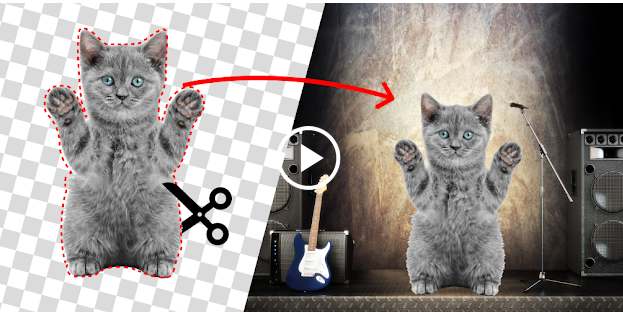
This app keep your original photo resolution and preserve image quality. With this app, you can replace people and objects in your photos with new ones. It’s the easiest way to make photo collages. This app also helps you cut and paste people, animals, trees, cars into other photos to create beautiful collages.
Features:
- Advanced photo editing tools
- Cut photos and paste them precisely
- The background eraser
2: Cut Paste Photos Pro Edit Chop
Cut and Paste allows you to cut from multiple photos into one. It’s a unique app that lets you add extra creativity to your pictures by merging different people or objects together in creative ways. Mafooly’s picture editor allows you to take several images and combine them into one without using standard collage templates. It also lets you add your own details, giving it a personal touch.
You can edit your images with the app directly from a gallery of photos, or create an image that contains several different elements. The editing tools are easy to use and give you complete creative control over how each element looks in relation to others on screen.

Expanding the set of tools available for a certain price, this application has both paid and free versions. With its infinite number of images to process, effects, stickers and smileys. All in exchange for a payment you can increase your creative potential exponentially.
3: Cut Paste Photo Seamless Edit
This is another popular app to cut and paste photos. More than 10 million people have installed this app on the Play Store in their phones. And the size of this app is only 6 MB which is quite light. If you want to put yourself in front of a celebrity or in a good place. So you can cut yourself and paste it at this place through this app.
Now you can turn any photo into a funny one. Move yourself next to celebrities or move anywhere on the globe through photomontage by swapping your face with friends, family members, animals and even movie stars. You can share funny pics edited from here with your friends on social media.
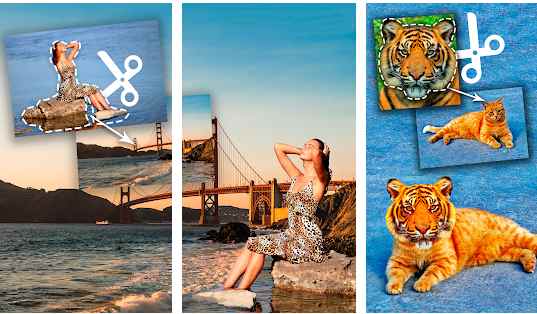
This simple app is a great choice for users who want to edit their images quickly. You can easily cut and paste any picture in just two clicks, without ads getting in the way of your work. However, there are some drawbacks like excessive advertising that may annoy you while using this lightweight tool.
4: Photo Layers
Photo Layers is best background eraser app for android. This app also has more than 10 million install on the Play Store. With this application you can create beautiful photomontages. With the help of the powerful tool provided in this app, you can transparent the unneeded area of your photo. You can see its sample in the screenshot below.
In this app, you can take up to 11 pictures and combine them together in order to create a photomontage. You are also able to change the colors of these images for an even more stunning result. Before you start editing, choose the background image that will inspire your creativity. You can also divide images into different layers and edit them individually like in Photoshop apps.
Features:
- You can create beautiful photomontages.
- Powerful feature to make unnecessary area of image transparent.
- Combine up to 11 pictures at the same time in this app.
- This app has a very cool feature to change the color tone of the image.

5: Cut Cut
Cut Cut is a photo editing app that allows you to change the background of your photos by erasing out unwanted portions. This feature rich and easy-to-use software comes witPicsart Photo Editorh many backgrounds, tools for removing or adding new items into pictures, and also dozens of effects.
The cut cut app (insert a picture in another picture) is one of the most popular apps on Google Play. It has over 50 million downloads and allows you to seamlessly combine your photos with different backgrounds, like this example shown below:
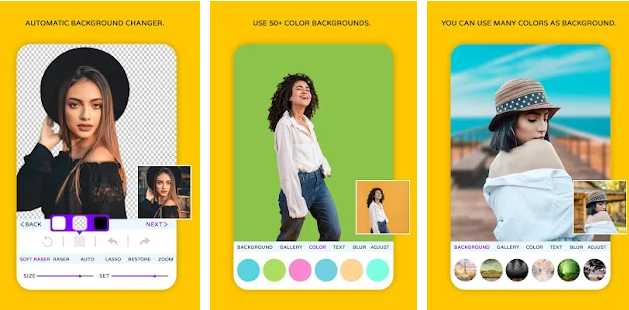
You can create very good custom pictures through this app. In this app you have already provided 100+ background templates, 100+ Filters and 15+ Edit Tools. With which you can edit your custom picture very well and make it attractive.
Features:
- It Detects Object Automatically from the Image.
- Eraser tool to Remove Unwanted Object from the Photo.
- 30+ Backgrounds that you can use to beautify your photo.
- Blur tool to blurish or blurify your background.
- You can add text and emoji to your Photo.
6: Cupace – Cut and Paste Face Photo
Cupace is a simple photo app to swap faces in photos. It allows you to create memes and funny pictures by cutting out one face and pasting it into another picture. And you can add text and stickers to photos. To cut face, you can use magnifying glass support which has already been given in this app. With which you can cut any face very easily and smoothly.
[the_ad id=”221″]
Whatever photos you cut in this app are saved in the face gallery of this app. With which you can cut that photo later. So that you will not need to cut it again. Once you edit your picture, save it and share on social media. Your friends will be obsessed with the background of your image or even just the photo itself.
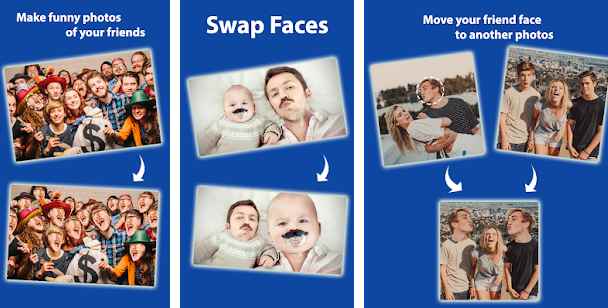
The app comes with a feature that displays all the face ornaments you’ve cut out. When it’s time to use them, simply tap on your desired decoration and paste. You can even reuse one character in multiple places for extra fun. This app includes lots of lovely stickers and emoji to add on your phone, letting you express yourself through pictures.
7: Auto Photo Cut Paste
Enhance your photos with auto photo cut paste. This cut and paste apps allows you to cut out any part of an image automatically. With the Auto Selection tool, just select and drag over your desired area in one photo then it will be transferred onto another background or picture seamlessly.
Auto Photo Cut Paste is a free app that makes it easy to create amazing photos. Just touch the area of photo you want to erase and Auto Cut Paste will automatically detect the entire background through color detection AI so that you can paste your image on any other picture or over our 30+ HD backgrounds.
Features:
- This app provides you face swap feature.
- You remove the background of your photo in it and replace it with any background you want.
- Crop people in a photo and place them on the background of another photo.
- Save and share your picture with friends and family.
- Crop animal faces from one photo and place it over your friends photo.

8: Picsart Photo Editor
One of the best reasons why you should download PicsArt is that it includes all editing options in one place. For example, who needs to install separate apps for cropping and cutting out images when they can do both at once?
There’s also an option to add text or filters on top of photos while using other photo editor tools. Although this app isn’t quite as good with cuts & pastes compared to some others, I love having everything within a single interface.
PicsArt manages to captivate you with its intuitive interface. As soon as you open the app, it’s easy for your eyes to land on all of PicsArt’s great features because they’re conveniently organized into categories at the bottom of every screen while editing an image.

PicsArt has a large collection of stickers, frames and backgrounds. All you have to do is search for the element that you want on your picture then scale it appropriately or automatically depending on what PicsArt suggests. For a cut and paste effect, you can directly go to the first category in that row of options.
Often, users report that PicsArt reduces the quality of photos after editing. Moreover, to get access to all features you need a Gold subscription which is not free and can be costly for some customers.
9: MagiCut
MagiCut is a powerful photo editing app that lets you create your own backgrounds for photos to make them look like pro-level edits. MagiCut is not like other editing programs. With MagiCut, you can use stickers and fonts to create a wide range of possibilities for your photos.

You could also add images or process the image further in order to bring out more creative ideas. You can choose the effect that you want for your meme before sharing it on social media sites like Facebook or Twitter so all of your friends get a great look at what’s going inside of MagiCut.
MagiCut is a photo editing tool that uses Auto Trim and Auto Detect to easily change the background of an image. You simply select which objects you want in your final picture, then insert them on another background using MagiCut’s easy interface.
10: Background Eraser
Background Eraser is an easy-to-use application that can be used to eliminate all unnecessary things from the picture or replace it with a new one. The software adds transparency in just a few simple steps.
To remove the background in a photo, you just have to click on it. Artificial intelligence detects where there are no objects and removes that area for you. You can create an image with transparent backgrounds, then use them anywhere else or directly within Background Eraser itself.
To save the area you want to cut out from an image, use the “cut” tool and remove all homogeneous background with “target areas.” If you don’t like your result or if there is a mistake during this process, restore it back using the Restore button.
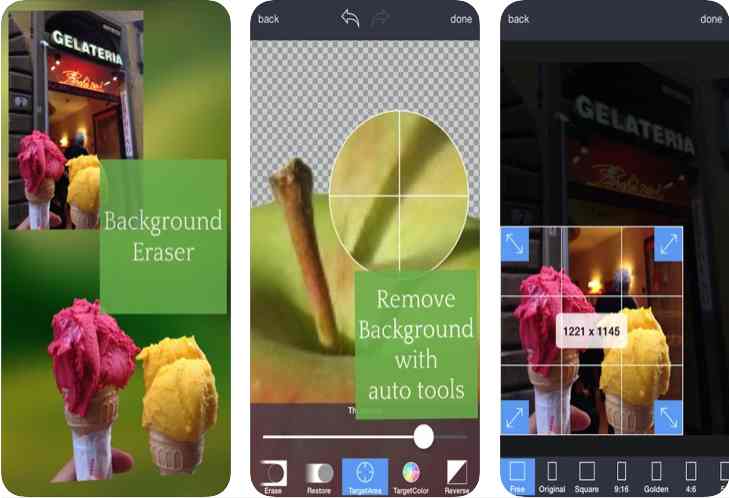
Conclusion
The cut and paste apps is a great way to insert your photo in another background. It doesn’t matter how ugly the environment or person you have caught on camera may be, as long as it exists somewhere else online. These apps can help you create some really interesting images that are sure to stand out from the crowd. If this sounds like something up your alley, we recommend downloading this app now and playing around with it.

