This blog post will go over some of the best free printer app for android. It’s important to have an app on your phone that can connect with printers because it makes printing easier and more convenient than having to find a computer or laptop, then download software onto it, and finally connecting your phone to the computer. These are all great apps that you should consider downloading for your android device.

In the modern day smartphones have become a vital part of our lives. From making phone calls to emails and even presentations or camera use for taking pictures; they can do it all. Before this technological advancement we had computers that were required in order print out documents. But now with such an advanced device as your smartphone you don’t need anything else other than what’s already built into them.
Wireless Free Printer App For Android
Do you have a printer in your office? If not, now is the time to get one. There are so many options for printing wirelessly from anywhere at any time with an internet connection. We can take advantage of this new technology and save some money too. You can now print from your phone using a network of Bluetooth printer if you have wireless. There are several apps available for Android to make the process easier without compromising on quality.
1: Print From Chrome
Google uses Chrome as the primary printing solution for Android, because of all the features it offers. Not only does it allow access to a wide range of files and apps from your phone or tablet but also gives you more space on storage with each download.
If you want to print from your browser, there is no need for any special software. Simply find a page you want to print and tap the three dot icon in Chrome’s toolbar and choosing Share then select Print option on that menu bar at top right corner of screen.

You can also choose whether just copy it or connect printer if needed. Both options will work similarly as when printing via Desktop clients like Microsoft Word or Photoshop respectively. So basically anything else done with these programs applies here too.
2: PrinterShare Mobile Print
PrintShare is a great app for printing in the office or at home. It has an old-school design with easy and understandable interface which makes it more fun to use than many modern apps on your phone. PrintShare works seamlessly even if you’re not connected wirelessly, through Bluetooth connection between your printer and device (or via USB) as well as over WiFi networks.
Meaning no need find cables everywhere anymore. You’ll be able to connect automatically after installing this straightforward desktop utility since its main purpose was always being easy enough that anyone can operate them easily without any hassle. Whatsoever from start right up until finishing touches like setting color profiles before sending files off.

Once the phone is connected, you can print from any app on your device. You’ll be able to choose which apps are accessible while the printer’s in use and change printing parameters like paper size or number of copies with ease. Thanks to a simple interface that makes using all these features incredibly easy.
The printing option on your phone is super convenient. You can print documents, pictures and even emails to make sure that you never need paper just in case. The ability for the user to change various parameters like size or number of copies makes it easy as pie so there’s no excuse not get any work done while using these awesome features from our newest generation gadgets.
3: Mopria Print Service
Mopria Print Service is a system of standards and rules that allow for printing from any device. Developed by the Mopria Alliance. This independent third party develops industry technology to ensure compatibility with both printer manufacturers as well as operating systems including Windows 10 or Android devices alike.
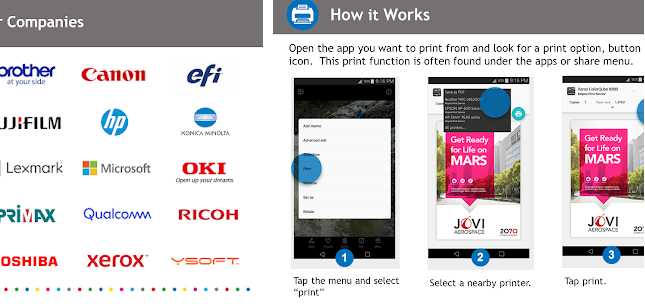
The Mopria app makes it easy to print wirelessly from any device. It connects with printers through the certification program, and then you can use other connections like Bluetooth when necessary. This free printer app lets you print from anywhere on your phone with just a few clicks. It’s designed for compatibility and ease-of use, which means that even if the printer isn’t supported yet (or supports too many different models), there will still be options. It does get job done afterall.
Mopria certified printers allow you to print from your mobile device when connected wirelessly or using Wi-Fi Direct. Print photos, web pages and documents on the go with easily adjustable settings like color choice, number of copies desired (1 through 10), duplex printing capabilities as well as paper size options such as A4.
4: Epson iPrint
No more juggling between your phone, tablet and laptop. Now you can print wirelessly from all three devices with just one click. Epson iPrint makes it easy for anyone to print without having an extra device or cable in their possession.
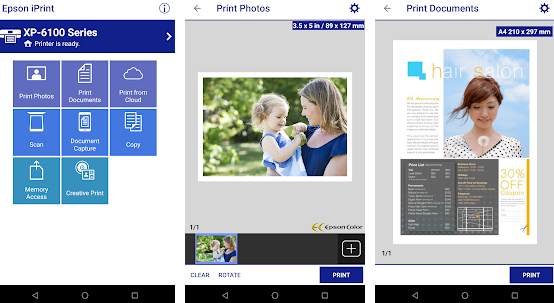
Either at home or on the go. Print photos right onto any surface (including walls) using E ink technology which uses less power than other types of displays making them ideal if there is no available outlet nearby. Plus they’re eco friendly too so act now before supplies run out.
Key Features
- Print, scan, and share directly from your Android phone.
- Print photos, PDFs and Microsoft Office Word, Excel and PowerPoint files
- Transfer files between your device and an SD card or USB drive via an Epson printer
- Print within a complex network environment using manual IP printer setup
- Check your printer’s status and ink levels
- Print from anywhere in the world
5: PrintEasy
The PrintEasy app turns your phone into a portable printer. You can print from anywhere, anytime and it’s easy to use. With this new technology you’ll never need the hassle of dealing with bulky cables again or even having an actual physical printer at all times. Because everything is done through mobile devices now-a days.
Just connect them up wirelessly when needed for best results. Plus don’t forget about how convenient they make printing things like photos that are too big for most home computers but still come in handy sometimes without needing any special software other than what comes standard on windows operating systems.

PrintEasy is an all-inclusive, easy to use software that offers many printing options for any size or shape of paper. You can choose the type (color/monochrome) and quality level as well as number of copies required on one page. Duplex mode allows you print both sides with no turn around time.
This program also comes equipped with some great features like configurable borders at different thicknesses along with intuitive interface design allowing users quick access without sacrificing functionality when they need it most. PrintEasy accepts and prints data in any language.
6: HP Smart
The HP All-In-One Printer Remote app is a convenient way to set up new printers with just the click of your phone camera. You can even use it on an Android tablet. After opening this easy tool, scan through all available options and choose which device you want prints made from.
Either directly print photos or documents in high quality JPEGs, faxes if needed but only as long they are sent over networks (so don’t try sending one by email). Then simply take pictures using its native shutter button function. No need for awkward presses anywhere near dangerous electricity outlets/doors etc.

HP All-In-One Printer Remote is a program for use with HP printers that allows you to remotely print from your computer or smartphone. It’s compatible with most 2010 models, so download it now. It’s easy to make your photos stand out with the help of some simple editing tools. You can edit and enhance them by adding filters, cropping them to fit a specific size or shape, adjusting their brightness for an altered look in different light settings.
7: PrintBot
A network printer driver for your Android device. Directly print from anywhere over WIFI, without installing anything, Just open the app and start printing. Print photos with all of that fancy gear in their galleries or office apps like Word right on a high-speed wireless connection.
A simple solution to make life easier when you’re out doing errands instead of sitting at home by connecting wirelessly via Bluetooth or USB cable which can get tiring after awhile. Because there’s only so much one person should be handling while juggling everything else going.

The free printer app supports an enormous number of printers. It also has different protocols, such as LPR and IPP for some that are important to have compatibility with certain devices or functions more than others may be required by the user depending on their specific needs. When printing from within other apps like browsers for example which is why this particular function alone could prove useful in parts where internet connectivity isn’t always reliable so without it.
8: NokoPrint – WiFi, Bluetooth, USB printing
NokoPrint is the simplest printer on this list to use. You just launch Nokoprint and connect it with your phone or tablet, print a page in seconds. No complicated options or configurations required. Print without the hassle of downloading an app or installing a special printer tool. Just connect to any WiFi, Bluetooth, USB printer.

NokoPrint seems like an ideal choice for anyone who prints from their phone. It offers all of the features that you would want in a simple and easy-to-use app. It’s quick to download with no unnecessary clutter or addons. There are even options if file printing isn’t what you’re after. But as good as things sound on paper. Well let’s just say reality doesn’t match.
Key Features
- Print directly from your Android phone or tablet
- Integration with other apps via Print, Share menus
- Print multiple images per sheet
- Print on WiFi, Bluetooth, USB-OTG connected printers
9: Brother iPrint&Scan
The free app Brother iPrint&Scan lets you print from and scan your Android device. With an internet connection, the printer can be connected to a local wireless network in order for this function work properly. Some new advanced features have been added which include editing faxes or copying files without printing first.
There are a variety of different features that this free printer app offers. You can print photos, emails and web pages just to name some. It also has scan functions for those who need them as well. A truly multifaceted program designed with convenience in mind.

This app has a lot of great features, such as being able to print photos and emails. It also offers faxes for those who need them. The interface is very easy-to use which makes using this program even more enjoyable than it already was before you ever got started with everything. Because there won’t be any confusion about what needs doing where or how things work together like some programs do have an older user base due their complexity when compared side by side.
10: Your Printer Manufacturer’s App
The printer manufacturer’s app is a better option for those who only print from one device. It might not be as flexible, but it will work well with your particular model of printer because they made it specifically to accommodate that type or brand.
The latest trend in the world of printing is apps. The ability to customize your own design, size and color from anywhere at any time has made them so popular that many companies are investing their money into introducing this new technology onto their product lines or as an add-on for existing ones like HP printers .
A few benefits include being able to use some great features without ever having leave home such as sending files directly through email (some allow PDFs too), collaborating on projects with others around different locations using social media integration.
Conclusion
There are many printer apps out there for Android devices but we’ve found these three free printer app for android worth checking out. Did you know all of the best free printer app for android offer features like print from anywhere? Take a look at our blog post again if you want help finding one. What do you think about this list of 10 free mobile prints app for android? Let us know in the comments below what other great print apps exist.