Are you looking for a good screen mirroring app to use with your Android or iPhone? If so, you’re in luck! There are lots of great options available, and we’ve compiled a list of the 10 best ones here. So whether you’re looking to share photos and videos with friends, or want to give a presentation at work. There’s sure to be an app that fits your needs. Keep reading to learn more.

Access your data and file over big screen in a single step. The mirroring app option on the screen mirror will help you to access everything during any app’s launch. You don’t need transfer files anymore, just download these amazing apps from both Android or iPhone devices for flexible usage everywhere with mirror icon available in each app store page. As well at google play store if needed (installable package).
What is Screen Mirroring?
Screen mirroring is the process of displaying the screen of one device on another device. This can be done with a cable or wirelessly. Screen mirroring is used to duplicate the screen of a phone, tablet, computer, or other device onto a television. This can be used to show pictures, videos, or anything that is on the screen of the first device.
Screen mirroring can also be used for presentations and tutorials. There are many different ways to use screen mirroring depending on what devices are available to you. Here are some common ways that people use screen mirroring.
- To watch movies or TV shows on a larger screen
- To play games on a larger screen
- To share photos and videos with friends
Best Screen Mirroring App For Android and iPhone
Below we list the best phone mirroring apps for Android. These programs c.an be easily seen being used a lot, but they cover just about every service out there. Although iPhone screen-mirroring applications isn’t as common in today’s market. Mirroring your phone screen has become a lot more popular in recent years, and there are many great apps available on both Android or iPhone to do so. Here we list some of the best ones that will help you mirror anything from games all the way up through videos with ease.
1. Microsoft Remote Desktop
This popular screen mirroring app is provided for free to the users. It is the most demanding app that users has been starred. Microsoft remote desktop app is popular for to its excellent features. It provides you safety. The data you access in big screen is safe and secure. Guys you can easily connect your phone to the big screen through a single command and then enjoy everything. This provided for both Android and iPhone users. Guys get it downloaded and use it to make your work easy quick and more efficient.
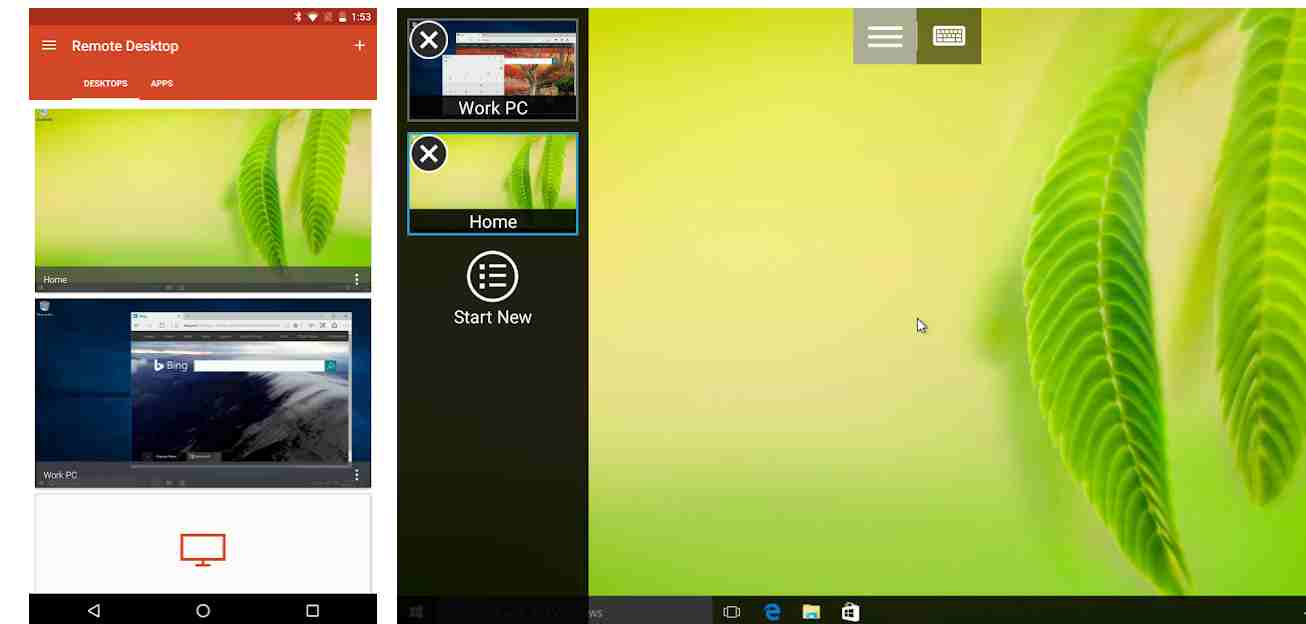
Microsoft remote desktop allows you to view the desktop of any device on which Microsoft’s software is installed, including both Windows Professional and Server editions. If needed for video streaming or other purposes then it can be used remotely without entering an office environment. Making this great tool accessible no matter where your work takes place.
2. Letsview
Letsview is the most popular screen mirroring app that is developed for both android and iOS users. This screen mirroring app is provided for free. You can connect your phone to the pc or big screen wirelessly and access your data. This makes communication easy and quick.
By sharing your screen over big screen your communication becomes more efficient. You need to just on your WiFi connection to share your screen. Along with sharing all photos, videos, documents you can easily control your screen and other functions through the phone.

When you need to share your screen on different devices, letsview is here for all of them. This free tool can cast phone or tablet screens seamlessly so that anyone else will be able see what’s happening in real time. It also works with computers and TVs. Just choose the perfect output option below each device type before getting started today.
3. Team Viewer
This is another best free mirroring app for android. Now you can access your data remotely. Through this mirror screen app you can easily present your data infront of people and a large group. To make something more magnificent you need the thing to be enlarged and through mobile phone it is not possible to so. Here is the best app know team viewer that you can download to both android and iOS. It will help you to support your client, friends and colleagues and help them.

Whether you’re on the road, at home or in another country with Remote access to your computer from anywhere there’s internet service. TeamViewer provides easy fast secure remote connections that are already being used by more than 1 billion people worldwide.
Key Features:
- Screen sharing and complete remote control of other devices
- Computers & Contacts management
- Intuitive touch and control gestures
- File transfer in both directions
- Chat
4. Chrome Remote Desktop
This screen mirroring app is owned by Google LLC. It can be downloaded by both android and iPhone users. You can easily mirror your smartphone to the pc and also big screen like projector. Guys on a single command through WiFi you can access everything on big screen.

After mirroring your screen, you can present any topic in front of a group without having to focus on the article or work. This will make it easier for not just yourself but those around as well. Connecting with an external monitor is great when trying out new things. There are no distractions like from other screens constantly floating about and this allows more room than what’s typically given inside one’s own personal space.
Enabling everyone involved enough breathing room while still being able see exactly how their words come across at all times which ensures effectiveness every single time. In order get accustomed to using them efficiently take advantage right away by downloading apps.
5. Air Server Connect
Airserver connect is the best app for those who want to mirror their phone screen with a flash drive. The download process only takes about two minutes and it’s super easy. So don’t believe what people say that you can’t do this. AirServer Connect may be one of my favorite apps on Android right now because not only does its features work great out-of-the box but also has some awesome customization options. Where users are able tweak settings like volume mixer controls in order get exactly how they like things done just.

With a few easy steps, you can view all of your files on an HDTV. First open the AirServer app on both phone and computer with ease by scanning QR codes from either device. Once connected wirelessly or through cable depending upon what type is used for viewing purposes everything will be accessible in high-definition resolution.
6. Any desk
This software is an innovative remote assistance tool that connects people in different locations. It’s secure, reliable and easy to use for both IT pros as well private individuals looking into accessing their desktop or laptop remotely without being physically present at the computer itself.

AnyDesk is the best app to mirror your phone screen. As it has an intuitive interface and supports all smartphones, one can simply use their mobile device as a remote control for any TV or computer monitor that doesn’t have its own built-in Chromecast feature. The AnyDesk app allows you to mirror your phone screen without the need of a computer. You get an unique code after installing it on either Android or iPhone, which can then be confirmed by checking with another device that has been mirrored too using this same procedure.
It occupies less space of your phone and also provided for free. Guys you can download this for your work to make it easy. You can by everything on big screen through this app. It will help you to make everything easier and also amazing. If you download it you need not to focus on any thing. With very ease you can do anything. The process to connect is quite simple.
7. Mirroring Assist
This app is very popular due to its developer. It is developed by splashtop inc. it is also known as mirror 360. Guys it gets very tough to operate from phone every time. Sometimes you would like to see movies but in phone you can’t enjoy. If you download this screen mirroring app you can view everything on big screen. You need not to follow any long process. You can directly on your WiFi and connect phone to pc. Then you need to scan the QR code. Next is the surprise. You can view everything on screen.

8. Samsung Smart View
The new samsung smart view app is the easiest way to enjoy your favorite films on a large screen. With this easy-to use, interactive system you can watch movies and serials in crystal clear 4K HDR quality from anywhere at anytime with just one tap. The latest version of SmartView for phones brings all features together into one sleek interface that makes it easier than ever before possible connect mobile devices wirelessly through Bluetooth or WiFi networks.
So they are always ready when inspiration strikes be it while traveling overseas or simply lounging around after work. There are no limits here thanks to an internet connection which enables users worldwide access anyhow whenever desired. The ideal way to enjoy a show while you are busy with work. When the phone is on standby and plugged into an outlet, click “TV” button for instant entertainment.
9. VNC Viewer
This is password protective screen mirroring app for both android and iOS that allows you to easily access your Mac, windows and Linux computer remotely anytime from anywhere. Through this you can easily control your pc. This will help you to perform precisely. Guys this is highly rated app and also very helpful. You should enrich your phone by downloading this app. It is provided for both users android and iOS. You will surely get impressed.

VNC Viewer turns your phone into a remote desktop, giving you instant access to your Mac, Windows and Linux computers from anywhere in the world. You can view your computer desktop remotely, and control its mouse and keyboard as though you were sitting down in front of it. You will be able view what’s happening on any of these systems remotely without having an actual physical presence there. Just like how people watch TV shows or movies while they’re away from home.
10. Google Home
Here comes the next screen mirroring app that is highly in demand. You can download the Google home app to your phone to make your work easier. Guys this app is available for both android users and iPhone users. Once you download this app you will really Appreciate the features. You can easily connect your mobile phone to the pc or laptop through this app wirelessly. Then you can view all your essential files documents on the big screen.
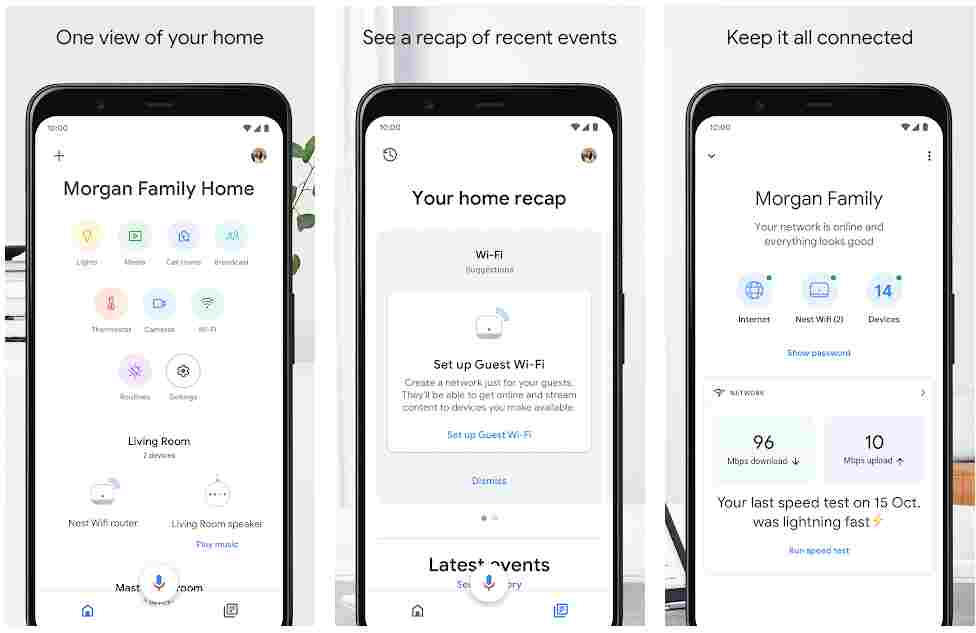
Google’s goal is to make your life easier, and they’re really doing it this time. With one simple app you can control just about everything in the house from anywhere. The Google Home helps by allowing us all access through voice commands or written statements like “turn on kitchen light.” This means no more reaching behind furniture after fumbling around trying not get electrocuted while cooking.
Conclusion
Screen mirroring is the process of displaying the screen of one device on another. This can be done with a cable or wirelessly and it’s most often used to duplicate the screen of a phone, tablet, computer, or other device onto a television. If you’re in need for an app that will help you get your display mirrored from your mobile devices to your TV without having to plug in any cords. We recommend downloading air mirror mirroring app. It’s free and allows you access to all sorts of different compatible apps like Netflix, YouTube GO etc.