Malware is a type of software that is designed to damage or disable computers and computer systems. Malware can be used to steal personal information, delete files, or even take control of a computer. There are many different types of malware, and new types are created all the time. So in today’s post we are telling you how to protect Mac from malware.
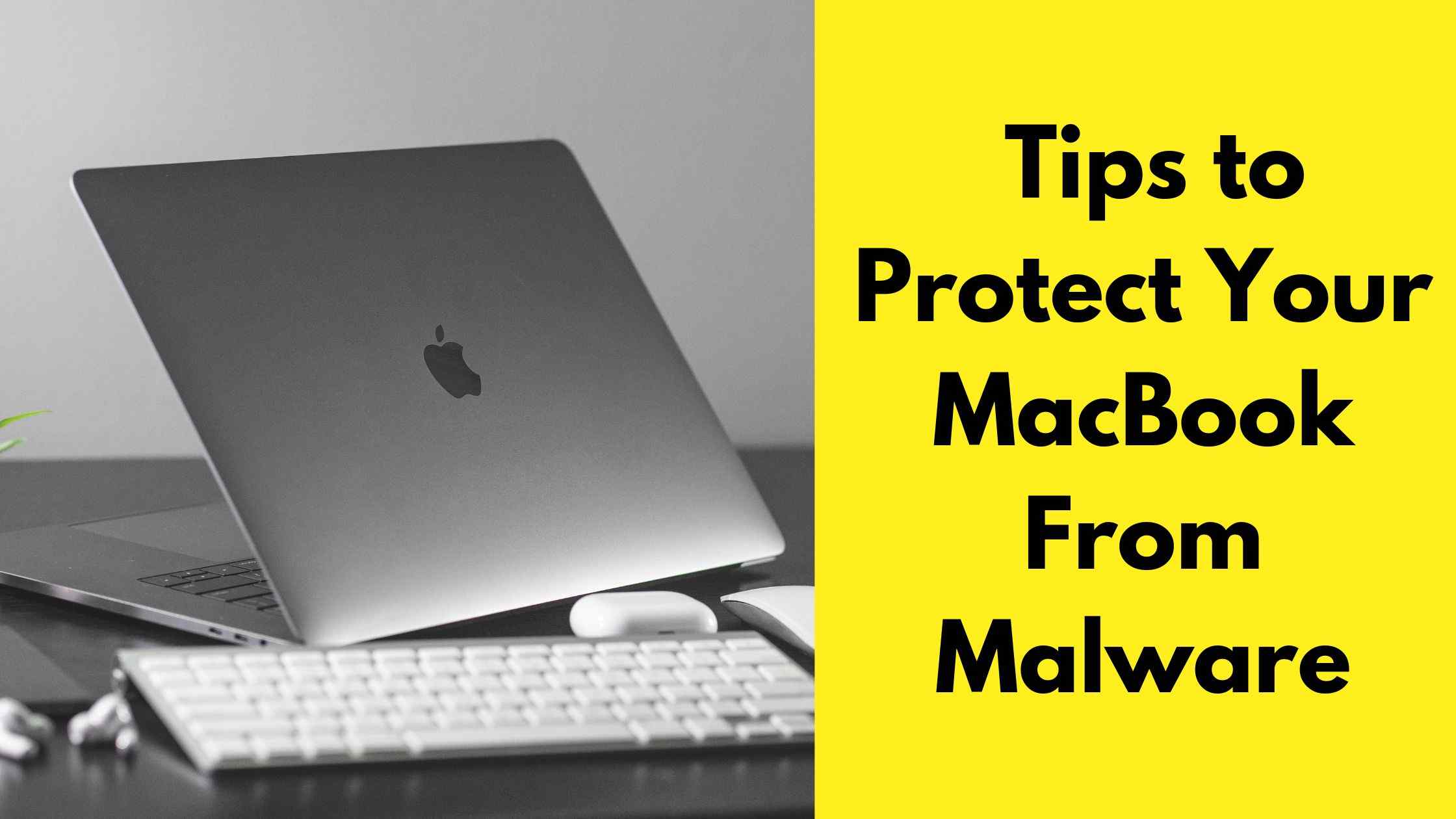
While Macs are generally considered to be more secure than PCs, they are not immune to malware. In fact, malware infections on Macs have been increasing in recent years. There are a number of steps you can take to protect your MacBook from malware, including installing anti-malware software and keeping your operating system and applications up to date. Taking steps to protect your MacBook from malware is important because an infection could lead to data loss, identity theft, or even hijacking of your computer.
What is malware?
Malware is a piece of software that is designed to damage or disable a computer system. Malware is often spread through email attachments or by visiting infected websites. Malware can also be spread through social networking sites, instant messaging programs, and peer-to-peer file sharing networks. Once a system is infected with malware, the attacker can gain control of the system and use it to launch attacks against other systems.
To protect your MacBook from malware, you should install an anti-malware program, and keep it up to date. You should also avoid downloading files from untrustworthy sources, and be careful when clicking on links in emails or on websites. If you think your computer has been infected with malware, you should run a scan with an anti-malware program immediately.
Tips to protect your MacBook from malware
If you have a MacBook, you might think that it’s immune to malware and viruses. Unfortunately, that’s not the case. There are steps you can take to protect your MacBook from malware, though. Here are some tips:
- Keep your MacBook up to date with the latest software updates
- Use antivirus software and keep it up to date
- Don’t click on links or open attachments from unknown sources
- Be cautious when downloading files from the internet
- Avoid using pirated software
- Keep a backup of your data
1: Keep your MacBook up to date with the latest software updates
Keeping your MacBook up to date with the latest software updates is important for a number of reasons. First, new updates often include security patches that can help protect your computer from malware and other threats. Second, updates can improve the stability and performance of your MacBook. And finally, new features and enhancements are often included in updates, so it’s a good idea to keep your software up to date in order to get the most out of your MacBook.
2: Use antivirus software and keep it up to date
If you own a MacBook, you may think that you don’t need to worry about malware. However, there are a number of ways that malware can find its way onto your computer, and it’s important to take steps to protect your investment. One of the best ways to do this is to use antivirus software.
3: Don’t click on links or open attachments from unknown sources
These days, it’s becoming more and more common for people to try and take advantage of others by sending them malicious links or attachments. It’s important to be vigilant and not click on any links or open any attachments from sources you don’t know or trust. By doing so, you could be opening yourself up to all sorts of malware and other malicious software that can wreak havoc on your computer or device. So, be cautious out there and only click on links and attachments from sources you know and trust.