As the use of smartphones has become more prevalent, the need for security measures to protect our personal data has also increased. One way to protect your smartphone is by using an SMS lock apps. These apps allow you to set a password or PIN that must be entered before anyone can access your text messages.

There are a number of different SMS lock apps available, so it’s important to do your research before downloading one. Some of the factors you may want to consider include the level of security offered, the ease of use, and whether or not the app is free. Once you have chosen an SMS lock app, be sure to set up a strong password and keep it confidential. This will help ensure that your personal information remains safe and secure.
Benefits of using an SMS lock app
Mobile devices are a part of our everyday lives. We use them for work, communication, and entertainment. With all of our personal information stored on these devices, it is important to take steps to protect them. One way to do this is by using an SMS lock app.
An SMS lock app is a security app that locks your phone’s text messaging app. This can help protect your personal information from being accessed by unauthorized users. Most SMS lock apps require a password or PIN to be entered before the text messaging app can be opened.
There are a number of benefits to using an SMS lock app on your mobile device. First, it can help protect your privacy by keeping your personal information safe from prying eyes. Second, it can help keep your device secure in case it is lost or stolen. Third, it can help protect you from spam and scam messages.
List of SMS Lock Apps for Android and iPhone
There are many applications that allow users to send and receive text messages, but some are better than others. In this article, we will list 10 best message lock apps for Android and iPhone.
1: AppLock – Lock apps & Password
AppLock is a light app protector tool to protect your privacy in mobile apps. It allows you to restrict access to certain apps and set time limits for each app. AppLock also provides an overview of all the activities that have taken place in an app, so you can determine if it is safe to open it.

Android users usually have two types of locks for their apps- a PIN or Pattern lock. While both of these security measures protect your data from unauthorized access, each has its own set of pros and cons. AppLock has PIN and Pattern lock, choose your favorite style to lock apps. Pattern lock is more easier and faster to unlock. PIN lock has random keyboard. Much safer for you to lock apps.
2: Message Lock
If you’re worried about your chats and messages being accessed by unauthorized individuals, Message Lock is the app for you. This app can lock Messenger, Vine, Twitter, Instagram, Snapchat, WeChat, Gmail, Whats App, Facebook, and all other social media platforms so that only registered users can access them. Not only will this keep your conversations and messages safe from prying eyes, but it can also help to keep you organized and on track.
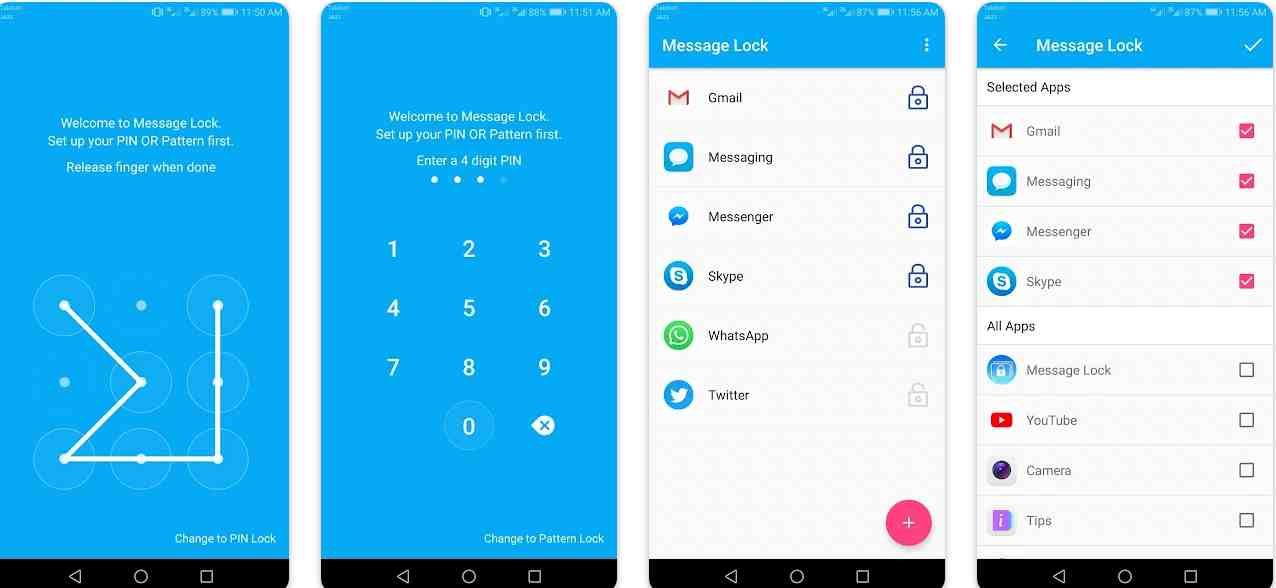
Message Lock is not just for social media, chat and messaging apps. You can use it to secure all your important apps on your phone. It’s a complete App Lock that lets you lock down any app on your device, including the Settings app. With Message Lock, you can be sure that your privacy is protected and that no one else can access your personal information or files.
Android devices come preloaded with a variety of system applications that can be used to manage tasks and communications, such as Contacts, SMS, Gallery, Videos, Email and so on. These applications can be useful and convenient, but they can also be vulnerable to theft or misuse if they are not properly secured. This is great for preventing unauthorized access to your personal data. The app is available for free in the Google Play Store.
3: Signal Private Messenger
Cellular communication has revolutionized the way people communicate. With Signal Private Messenger, you can keep your conversations private and secure. This messaging app is perfect for users who want to keep their conversations confidential. It supports both voice and text chat, and it’s available for both Android and iOS devices.

Millions of people use Signal every day for free and instantaneous communication anywhere in the world. Signal is an encrypted messaging app that can be used on desktop and mobile devices. It is one of the most popular messaging apps available, and it is used by a variety of people for a variety of reasons. Some people use Signal to communicate with friends and family who live far away, while others use it to stay safe online by using secure messaging features.
4: Calculator Pro+ – Private SMS
If you’re like most people, you’re worried about spam SMS messages. You don’t want your secret contacts to be revealed to the world through accidental messages on your phone. But what if there was a way to keep your messages private without having to worry about checking them? That’s where Calculator Pro comes in. This app saves SMS MMS of all secret contacts behind it, so no one can ever know what you’re talking about.

Secret messages can be a lot of fun, but they can also be a lot of work. If you want to keep your secret messages private, you need to add them to your contact list as private contacts. After that, when any new message from that contact arrives in your application, it will automatically move right inside.
5: LOCKit – SMS Lock App
Do you worry about your kids and friends seeing your private photos or videos? Do you want to keep them safe but don’t know how? If so, read on for our top pick for the best app lock & privacy guard. This app will help protect all your privacy while allowing you to stay connected with your loved ones.

If you’re looking for an app lock that will help protect your privacy, then Lockit is the perfect solution. This app allows you to lock apps, photos, videos, messages, contacts, settings and hide notifications. Plus, it has a variety of security measures that make it difficult for others to access your information. Whether you’re worried about someone stealing your phone or just want to keep your personal life private, KeepLock is the perfect app lock for you.
Conclusion
In conclusion, there are a number of different SMS lock apps available, so it’s important to do your research before downloading one. Some of the factors you may want to consider include the level of security offered, how easy the app is to use, and whether or not it has any additional features. Ultimately, the app that you choose should fit your specific needs and provide the level of protection you’re looking for.