Sometimes, it can be very important and needed to digitize the printed content like you need to extract text from the book or some other printed document. And it is quite common among students because sometimes we need to extract text from handwritten notes. But, how can it be possible?
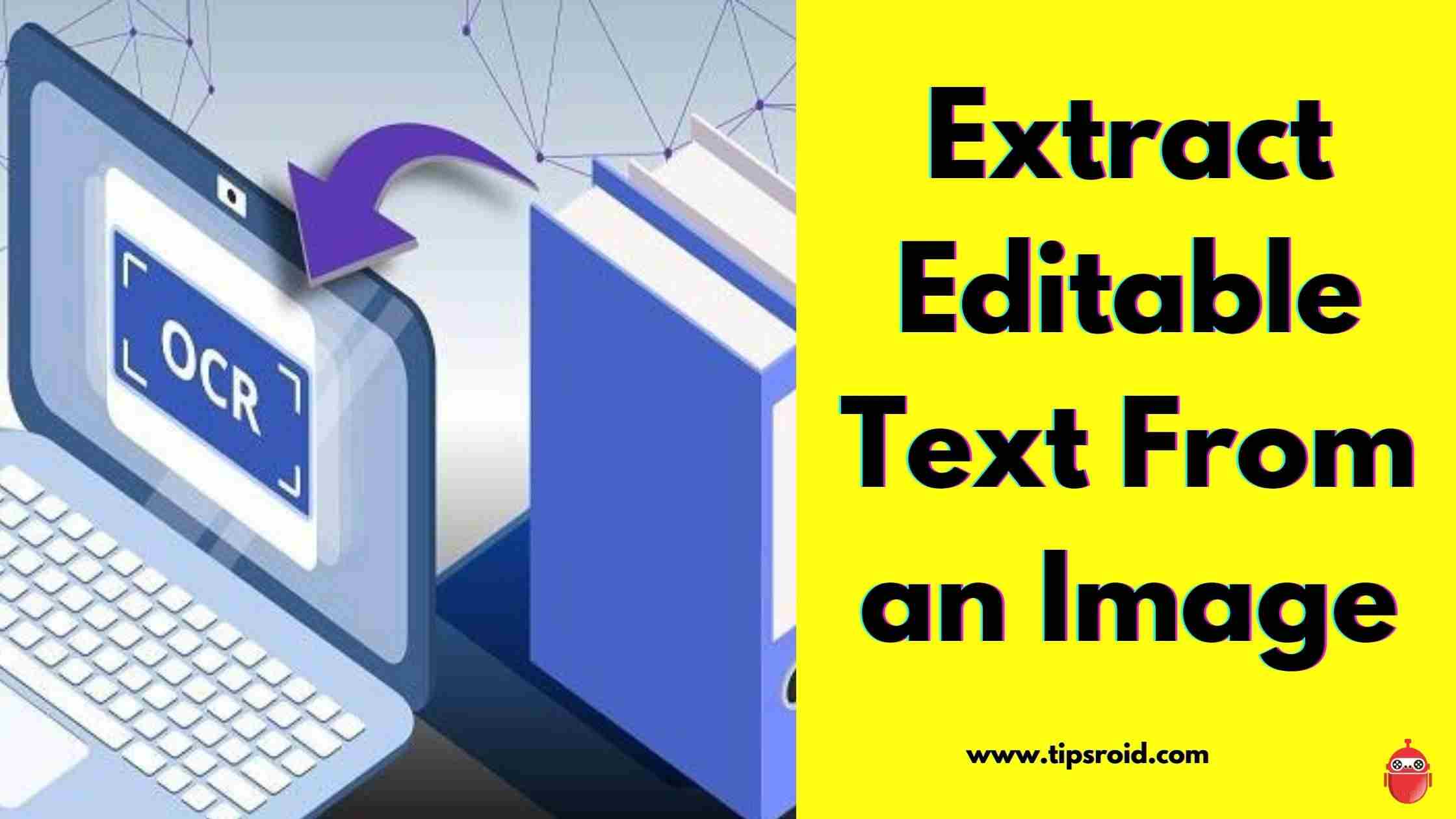
There is only one way, and that is, using an online tool named an image to text converter, you can easily extract text from any document, either it is a book or something else. Fortunately, there are hundreds of tools available on the internet that are considered image text converters and these tools can surely make extracting very easier. When it comes to any job, there is mostly more than one way to do it, and the same goes for these images to text converters. You can use a web tool or simply download an app. Both are quite easy and need just a few clicks. Let’s get started.
Which technology is used to extract text?
You must hear a term called OCR, which stands for optical character recognition, and this technology is used in almost every Image to text converter. And we have mentioned above that there is no other way to extract data from the Image other than using this online tool. Now, let’s talk about the working and importance of OCR, so it is dedicated to recognizing the text in the Image or any other typical document like handwritten notes.
But make it clear that sometimes, it can be difficult for the OCR technology when you have been going to recognize the text that is poorly written. We can say that we poorly write down something in many situations, and extracting that text by using an image-to-text convertor can be difficult.
How can we use image-to-text convertors?
It’s a common problem when you need to extract text from an image, but don’t have access to any other computer. There are many apps that will allow you to do this on your smartphone, but it can be difficult to find the best one for what you need. Here is how I got out of my situation and found the perfect app.
We can say that these tools are specifically made to make the tasks easier, and they are really successful in doing their jobs. The working of an image to text convertor is pretty simple, like you just need to drag-drop a picture, and you are all set to extract the text from the Image. As we have mentioned above, there are two approaches to using this tool. One is to use a web tool, and secondly, you can go for a mobile application. Using both approaches is simple and easy, and we are going to discuss both of these ways, have a look below.
1: Using a web tool
It is not wrong to say that using a web tool is very simple like you just need to search for the Image to text converter on the internet, Upload or drag a file into this tool then Click on the Submit button to Extract the Editable text from an image.
When we talk about the web tool or web form of any online tool, all the things are visible, and you don’t need to find an option. Web tools are specifically designed to use on laptops and PCs, and that’s why they are designed so that everything is written clearly on the front.
But when you are willing to use an image to text converter on your smartphone, you can use a mobile application; it can be a better choice. You can also use web tools on smartphones, but mobile applications are specifically made for use on smartphones, and that’s why it is a better choice.
How does it work?
Most of the converters have the same working and same fields you need to fill, and that’s why we are going to share the general working of a web tool.
- Drag-drop an image
- Some tools provide the facility to directly get the Image from Google drive
- Or you can also paste a URL of the Image
- Then simply click on the submit button, and you’ll get your results
2: Using mobile application
Then it comes to mobile applications. First of all, it is not wrong to say that mobile applications are specifically made for smartphones. All you need to do is search for Image to text scanner app and download it on your phone; then, you can scan your desired textable Image to grab the text in no time.
Millions of applications are available on the Play Store or Apple store. Either for gaming or some tools needed to be used for any other purpose. And it is not wrong to say that using a mobile application or even downloading a mobile application is simple. The good thing is most of the applications are free of cost, and you don’t have to spend on these applications.
Before a decade, we had no such efficient applications or even web tools, but if we talk about today’s world, we have many efficient web tools and mobile applications.
How does it work?
As we have mentioned, the general working of the web tools and the same as we are going to define the general working of a mobile application which is common among all the converters.
- Scan the document, which means clicking a picture
- You can simply drag-drop the Image that means uploading a picture
- Some apps can give the option of listening to the text
- After following these steps, you’ll get the extracted text
- You can simply share it or use it anywhere
A web tool VS. Mobile application
Using both of them is a good option in a different context, but here we are specifically talking about using smartphones. And it is quite a good option to go for an approach. That is specifically made for mobile phones, and that is a mobile application. There are many applications available on the Play Store or App store. So you can simply download them and start using them.
Conclusion
Fortunately, we have many choices when we use any of the two options; there are hundreds available if we talk about the web tool. The same goes for mobile applications. Now, it depends on you whether to use a web tool or a mobile application, and we have discussed both of them.