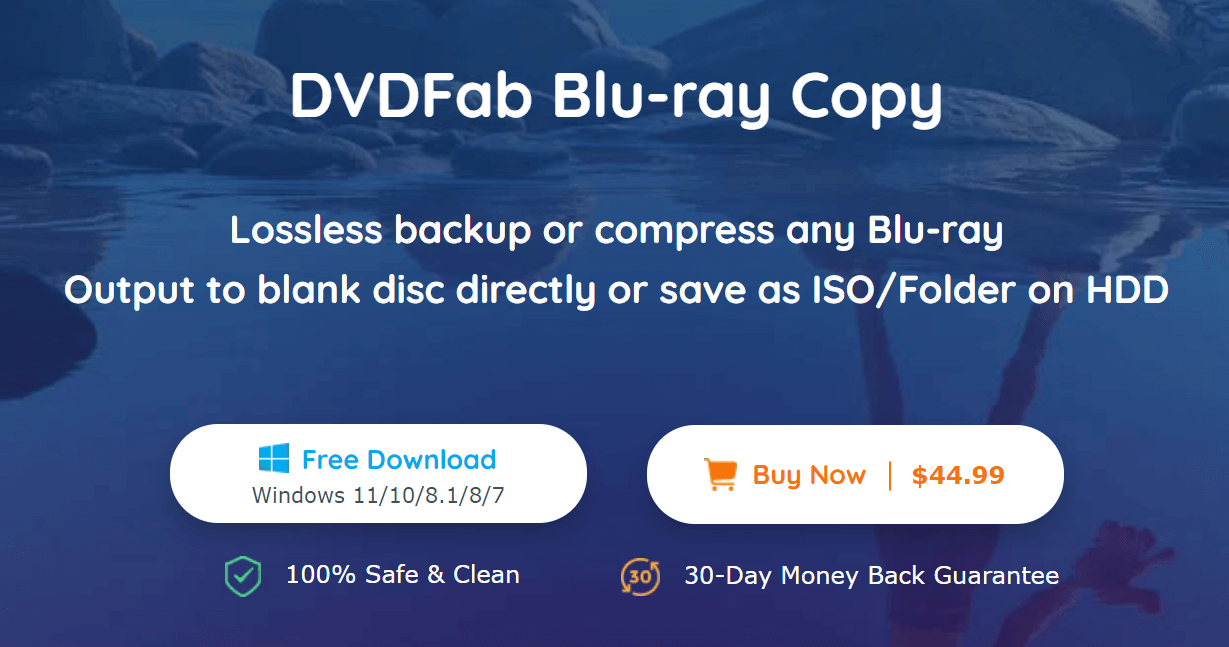The most crucial aspect of any visual presentation, video, animation, games, or film are sounds. As it is the one that engages the audience, helps them to stick to what they are watching, and also assists them in developing a keen interest & understanding the message clearly.
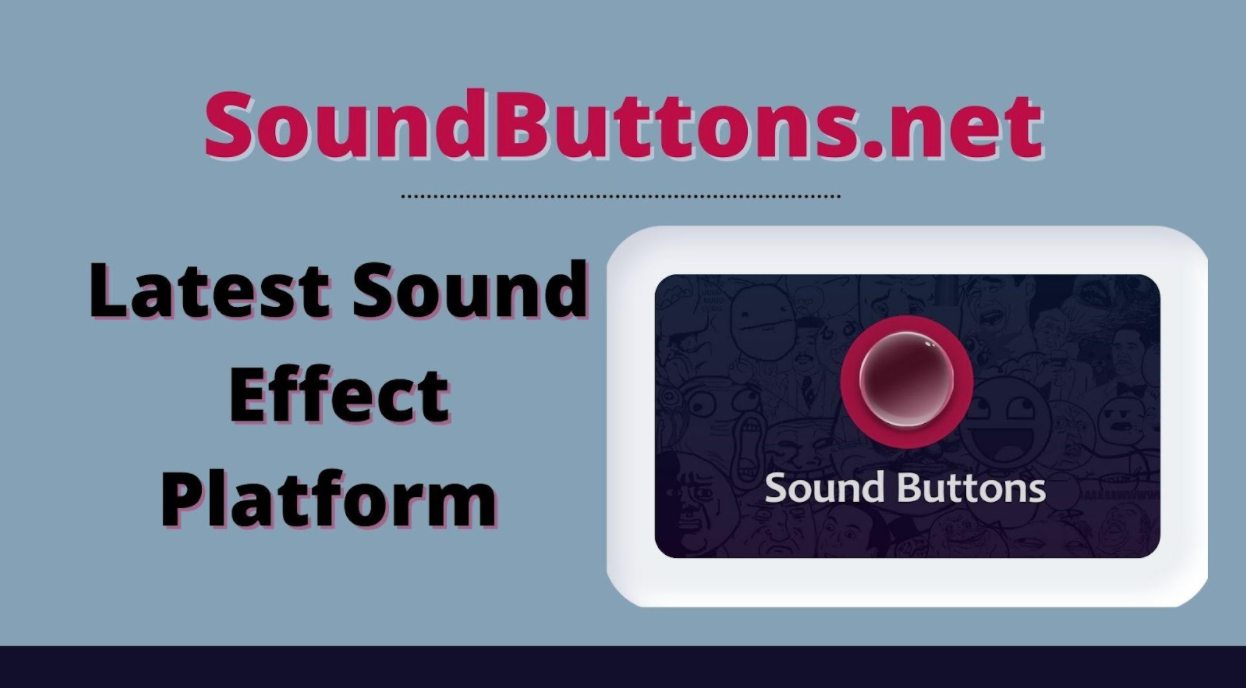
Sound effects are the best way to emphasize the message and indicate the mood of what’s showing up on the screen. The human voice, the language, the sounds, the tone, etc., used while producing the video elevates it to a whole new level and gives an unforgettable experience to the audience watching the content.
For this, you should be well aware of the software or a sound effect platform that offers a plethora of beautiful sounds to use. Keep reading the article below to know more about the same.
What is a Sound Effect Platform?
A sound effect platform is a website or a medium where you will access royalty-free and copyright-free sound effects and music. This platform has a curated and massive collection of some of the best sound effects produced by top creators and music artists. On these platforms, you can browse, search or preview any sound effect of your choice. Suppose you want to search for some particular type of sound.
In that case, you can easily do so on the platforms by typing the name or genre of the sound you are looking for, and we are sure that the sound platforms will provide the best possible results. There are various sound effects platforms available online. They all have thousands of sound effects belonging to multiple categories and verticals.
Some of the popular best sounds software or platforms are –
- Sound Buttons.net
- Sound Effect.com
- Sound Gator. com
- Audio Micro.com
- Free Sound Effects.com
- Partners in Rhyme.com
- Zapslat.com
- Get Soundly.com
- Sound Bible.com
- 99 Sounds.org
- Free SFX.co
- And many more.
What is SoundButtons.net?
SoundButtons.net is a trendy sound effect platform that acts as a music library or collection of millions of sound effects, tones, and music accumulated in one place.
All these can be used in videos, animations, games by downloading free of cost. These sound buttons make the videos, animations, and games more interesting, captivating, and fun to watch.
This website has a simple & easy-to-use interface that includes sound effects under the categories of; games, sports, memes, music, movies, reactions, politics, pranks, anime, television, and various other viral and trending sound effects.
They also keep on adding new sound effects at regular intervals so you can check them out. If you are wondering how to use this fantastic sounds platform; then, keep reading below to know more about the same.
How to use Sound Effects from Sound Buttons?
To use the extraordinary sound effects in the sound buttons,
- You can either go to its website or download its app from Google Play Store or App Store.
- After you have opened the website or downloaded the application, you need to sign up by making an account and filling up the required details.
- When you have successfully made an account, you need to search for the desired sound effects by either going to the categories or typing the name of the sound effects on the search bar.
- After finding the best sound, you have to click on it. A new window will appear on the screen.
- It will show you the name of the sound and the various options such as; add to your soundboard, downloading MP3, getting ringtone, notification sound, or sharing on social media.
- You can click on any of these according to what you want to do with the sound.
If you’re going to teach a sound in a video,
- You have to click on the ‘Download MP3‘ option and download it on your device.
- Once the sound effect is downloaded, go to the video editing app and import the video and the sound from their original locations to the editing app.
- Start editing the video by dragging it to the timeline. When you want to add music at whatever video you want to add music, drag the sound effect to that part of the timeline.
- And after editing the final result, you will see the sound downloaded from the sound effect platform is being added to the video.
How to create your sound effects?
Sound effects can elevate the videos and make a big difference in them. It can be anything like; grinding of a mixer, the sound of the doorbell, dropping of a glass vase & other household item, noise of swords & knives, gunshots, typing on a keyboard, filling of a water bottle, and many more.
If incorporated correctly at the right time and place, these small sounds can add a new life to the finished product.
Suppose you plan to make custom sound effects of using in your produced content to give it a more professional & personalized look. In that case, you should keep some of the below-mentioned points in mind.
- Before making the sounds observe the video or the film and make notes of what types of sounds you want to add to it.
- The acoustics of the room is necessary for a sound recording.
- Spatial attributes make a difference.
- Use impressive audio techniques.
- Do not let your environment dissuade you from making creative sounds.
- Choose a high-quality microphone or one specially designed for recording sound effects.
- The placement and proximity of the microphones should be at the proper distance.
- You can either use the best tried & tested objects and techniques to create sound effects or experiment on your own.
Final Thoughts
As we have come to the end of this article, we hope that by reading the above article that you must have understood why it is essential to add sound effects in a visual presentation.
What is a sound effect platform, and the features of Sound buttons.net, and how to use the best sounds that the software offers? We have also discussed some points that you should keep in mind if you plan to create customized sound effects.
So, what are you waiting for now? Try inculcating fantastic sound effects in your videos and today and surprise the viewers.